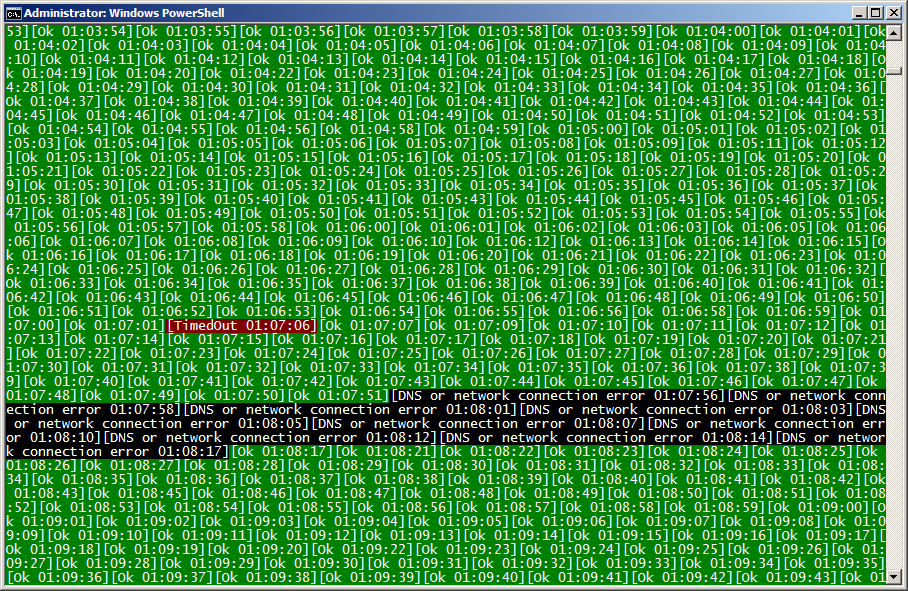Rubrika
Skriptování
-
2015.05.08Automatically download the MVPS HOSTS
Bash
12345678910111213141516171819#!/bin/bashcurrentHosts="/etc/hosts"myHostsPart="/etc/hosts.my"newHosts="http://winhelp2002.mvps.org/hosts.txt"timeStamp=$(date '+%Y-%m-%d_%H-%M')log="/var/log/hosts-file-update"cp ${currentHosts} ${currentHosts}.${timeStamp}.bakwget ${newHosts} -O ${currentHosts}.${timeStamp}wgetstat=$?if [ ${wgetstat} -eq 0 ]; thencat ${myHostsPart} > ${currentHosts}cat ${currentHosts}.${timeStamp} >> ${currentHosts}echo "${timeStamp} ok" >> $logelserm -f ${currentHosts}.${timeStamp}.bakecho "${timeStamp} error, wget err code = ${wgetstat}" >> $logfiPowershell
1234567891011121314151617181920$Log = "c:\Windows\System32\drivers\etc\hosts-update.log"$newHostsURL="http://winhelp2002.mvps.org/hosts.txt"$newHosts = "c:\Windows\System32\drivers\etc\HOSTS.new"$myHostsPart = "c:\Windows\System32\drivers\etc\HOSTS.my"$Hosts = "c:\Windows\System32\drivers\etc\HOSTS"$Timestamp = $([System.DateTime]::Now.ToString('yyyy-MM-dd--HH-mm'))Copy-Item "$Hosts" "$Hosts.$Timestamp.bak"$Client = New-Object System.Net.WebClient$Client.DownloadFile( $newHostsURL, "$newHosts.$Timestamp")$downStat = $?if ($downStat) {Get-Content $myHostsPart,"$newHosts.$Timestamp" | Out-File $Hosts -Encoding utf8"$Timestamp ok" >> $Log} else {Remove-Item "$Hosts.$Timestamp.bak" -Force"$Timestamp error" >> $Log} -
2014.02.18Mass convert a PFX certificate files for use with Apache on a linux server123456789101112131415161718192021#!/bin/bashmypass='Password' # one password for each PFX filepfx=('domain1.pfx''domain2.pfx''domain3.pfx')for ((x = 0; x < ${#pfx[@]}; x++))doecho "Exporting ${pfx[$x]}..."openssl pkcs12 -in ${pfx[$x]} -clcerts -nokeys -out ${pfx[$x]}.cer -passin pass:$mypassopenssl pkcs12 -in ${pfx[$x]} -nocerts -nodes -out ${pfx[$x]}.enc.key -passin pass:$mypassopenssl rsa -in ${pfx[$x]}.enc.key -out ${pfx[$x]}.keyrm -f ${pfx[$x]}.enc.keyecho "Done!"done
-
2013.12.30Visual Ping
Sometimes it suits me…
123456789101112131415161718192021222324252627282930313233param ([Parameter(Mandatory=$true)][string]$target,[Parameter(Mandatory=$false)][int]$waitUntilNextCycle=1,[Parameter(Mandatory=$false)][bool]$displayOkStatus=$true)$ping = New-Object System.Net.NetworkInformation.Pingfunction Get-Timestamp {return [System.DateTime]::Now.ToString('HH:mm:ss')}if (!$displayOkStatus) {Write-Warning "Only connection errors will be displayed!"}while ($true) {try {$res = $ping.send($target)$status = $res.Statusif ($status -ilike "Success") {if ($displayOkStatus) {Write-Host "[Ok $(Get-Timestamp)]" -NoNewline -BackgroundColor DarkGreen -ForegroundColor White}} else {Write-Host "[$status $(Get-Timestamp)]" -NoNewline -BackgroundColor DarkRed -ForegroundColor White}Start-Sleep -Seconds $waitUntilNextCycle}catch {Write-Host "[DNS or network connection error $(Get-Timestamp)]" -NoNewline -BackgroundColor Black -ForegroundColor White}}