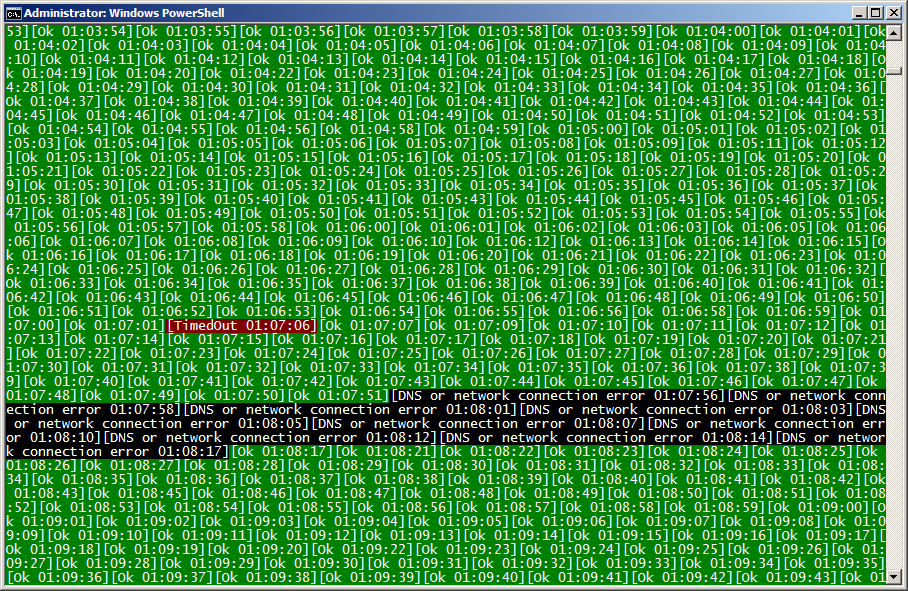Archiv
-
12.30.13Visual Ping
Sometimes it suits me…
123456789101112131415161718192021222324252627282930313233param ([Parameter(Mandatory=$true)][string]$target,[Parameter(Mandatory=$false)][int]$waitUntilNextCycle=1,[Parameter(Mandatory=$false)][bool]$displayOkStatus=$true)$ping = New-Object System.Net.NetworkInformation.Pingfunction Get-Timestamp {return [System.DateTime]::Now.ToString('HH:mm:ss')}if (!$displayOkStatus) {Write-Warning "Only connection errors will be displayed!"}while ($true) {try {$res = $ping.send($target)$status = $res.Statusif ($status -ilike "Success") {if ($displayOkStatus) {Write-Host "[Ok $(Get-Timestamp)]" -NoNewline -BackgroundColor DarkGreen -ForegroundColor White}} else {Write-Host "[$status $(Get-Timestamp)]" -NoNewline -BackgroundColor DarkRed -ForegroundColor White}Start-Sleep -Seconds $waitUntilNextCycle}catch {Write-Host "[DNS or network connection error $(Get-Timestamp)]" -NoNewline -BackgroundColor Black -ForegroundColor White}} -
12.08.13Get-Timestamp in Bash and Powershell
Most useful function
12345678910111213function timestamp {case "$1" in1) timestamp=`/bin/date '+%Y.%m.%d %k:%M:%S:%N'`;;2) timestamp=`/bin/date '+%Y-%m-%d'`;;3) timestamp=`/bin/date '+%Y-%m-%d'`;;4) timestamp=`/bin/date '+%Y'`;;5) timestamp=`/bin/date '+%k:%M'`;;*) timestamp=`/bin/date '+%Y.%m.%d %k:%M:%S'`;;esacecho $timestamp}echo "now is `timestamp 5`"12345678910111213141516171819function Get-Timestamp() {param ([Parameter(Mandatory=$false)][string]$type="1")$Now = [System.DateTime]::Nowswitch($type) {1 {[string]$ret = $Now.ToString("yyyy.MM.dd HH:mm:ss")}2 {[string]$ret = $Now.ToString("yyyy.MM.dd")}3 {[string]$ret = $Now.ToString("yyyy-MM-dd__HH-mm")}4 {[string]$ret = $Now.ToString("yyyy-MM-dd")}5 {[string]$ret = $Now.ToString("dddd")}6 {[string]$ret = $Now.ToString("yyyyMMddHHmmss")}7 {[string]$ret = $Now.ToString("yyyy.MM.dd HH:mm:ss.ff")}8 {[string]$ret = $Now.ToString("yyyyMMddHHmmssff")}}return $ret}Write-Host "today is $(Get-Timestamp -type 5)" -
09.19.13Executing a Command stored in a Variable from Powershell
The script executes a commands stored in a variable (array). The output is conveniently collected and stored in a log file.
12345678910111213[string]$log = "c:\temp\log.txt"[array]$commands = @('if (!([System.Environment]::OSVersion.Version).Major -ge 6) {"win xp"} else {"win 7 or higher"}';'gps | select id,@{Name="WorkingSet(MB)";Expression={"{0:N1} M" -f($_.WorkingSet/1mb)}},name,company | sort name | ft';'netstat -noa -p TCP | findstr /i close')foreach ($command in $commands) {$command = [scriptblock]::Create($command)[array]$output = & $command$output | fl | Out-File -FilePath $log -Encoding UTF8 -Append}