Rubrika
Hardware
-
2017.08.05How to get CPU&HDD temperature info on a CentOS123456789101112131415161718192021222324252627282930313233343536373839404142434445464748495051525354555657585960616263646566676869707172737475767778798081828384858687888990919293949596979899100101102103104105106107108109110111112113114115116117118119120121122123124125126127128129130131132133134135136137138139140141142143144145146147148149150151[root@e6320 ~]# yum install hddtemp lm_sensorsLoaded plugins: fastestmirror, refresh-packagekit, securitySetting up Install ProcessLoading mirror speeds from cached hostfile* base: mirror.slu.cz* epel: mirror.slu.cz* extras: mirror.slu.cz* updates: mirror.slu.czResolving Dependencies--> Running transaction check---> Package hddtemp.i686 0:0.3-0.20.beta15.el6 will be installed---> Package lm_sensors.i686 0:3.1.1-17.el6 will be installed--> Finished Dependency ResolutionDependencies Resolved=============================================================================================Package Arch Version Repository Size=============================================================================================Installing:hddtemp i686 0.3-0.20.beta15.el6 epel 46 klm_sensors i686 3.1.1-17.el6 base 123 kTransaction Summary=============================================================================================Install 2 Package(s)Total download size: 169 kInstalled size: 451 kIs this ok [y/N]: yDownloading Packages:(1/2): hddtemp-0.3-0.20.beta15.el6.i686.rpm | 46 kB 00:00(2/2): lm_sensors-3.1.1-17.el6.i686.rpm | 123 kB 00:00---------------------------------------------------------------------------------------------Total 331 kB/s | 169 kB 00:00Running rpm_check_debugRunning Transaction TestTransaction Test SucceededRunning TransactionInstalling : lm_sensors-3.1.1-17.el6.i686 1/2Installing : hddtemp-0.3-0.20.beta15.el6.i686 2/2Verifying : hddtemp-0.3-0.20.beta15.el6.i686 1/2Verifying : lm_sensors-3.1.1-17.el6.i686 2/2Installed:hddtemp.i686 0:0.3-0.20.beta15.el6 lm_sensors.i686 0:3.1.1-17.el6Complete![root@e6320 ~]#[root@e6320 ~]# sensors-detectStopping lm_sensors: not configured, run sensors-detect [WARNING]# sensors-detect revision 1.1# System: Dell Inc. Latitude E6320 (laptop)# Board: Dell Inc. 0GJF11This program will help you determine which kernel modules you needto load to use lm_sensors most effectively. It is generally safeand recommended to accept the default answers to all questions,unless you know what you're doing.Some south bridges, CPUs or memory controllers contain embedded sensors.Do you want to scan for them? This is totally safe. (YES/no):Silicon Integrated Systems SIS5595... NoVIA VT82C686 Integrated Sensors... NoVIA VT8231 Integrated Sensors... NoAMD K8 thermal sensors... NoAMD Family 11h thermal sensors... NoIntel digital thermal sensor... Success!(driver `coretemp')Intel AMB FB-DIMM thermal sensor... NoVIA C7 thermal and voltage sensors... NoSome Super I/O chips contain embedded sensors. We have to write tostandard I/O ports to probe them. This is usually safe.Do you want to scan for Super I/O sensors? (YES/no):Probing for Super-I/O at 0x2e/0x2fTrying family `National Semiconductor'... NoTrying family `SMSC'... YesFound unknown chip with ID 0x0300Probing for Super-I/O at 0x4e/0x4fTrying family `National Semiconductor'... NoTrying family `SMSC'... NoTrying family `VIA/Winbond/Nuvoton/Fintek'... NoTrying family `ITE'... NoSome hardware monitoring chips are accessible through the ISA I/O ports.We have to write to arbitrary I/O ports to probe them. This is usuallysafe though. Yes, you do have ISA I/O ports even if you do not have anyISA slots! Do you want to scan the ISA I/O ports? (YES/no):Lastly, we can probe the I2C/SMBus adapters for connected hardwaremonitoring devices. This is the most risky part, and while it worksreasonably well on most systems, it has been reported to cause troubleon some systems.Do you want to probe the I2C/SMBus adapters now? (YES/no):Found unknown SMBus adapter 8086:1c22 at 0000:00:1f.3.Sorry, no supported PCI bus adapters found.Module i2c-dev loaded successfully.Next adapter: i915 gmbus ssc (i2c-0)Do you want to scan it? (YES/no/selectively):Next adapter: i915 gmbus vga (i2c-1)Do you want to scan it? (YES/no/selectively):Next adapter: i915 gmbus panel (i2c-2)Do you want to scan it? (YES/no/selectively):Next adapter: i915 gmbus dpc (i2c-3)Do you want to scan it? (YES/no/selectively):Next adapter: i915 gmbus dpb (i2c-4)Do you want to scan it? (YES/no/selectively):Next adapter: i915 gmbus dpd (i2c-5)Do you want to scan it? (YES/no/selectively):Next adapter: DPDDC-B (i2c-6)Do you want to scan it? (YES/no/selectively):Next adapter: DPDDC-C (i2c-7)Do you want to scan it? (YES/no/selectively):Next adapter: DPDDC-D (i2c-8)Do you want to scan it? (YES/no/selectively):Now follows a summary of the probes I have just done.Just press ENTER to continue:Driver `coretemp':* Chip `Intel digital thermal sensor' (confidence: 9)Do you want to overwrite /etc/sysconfig/lm_sensors? (YES/no):Starting lm_sensors: loading module coretemp [ OK ]Unloading i2c-dev... OK[root@e6320 ~]#[root@e6320 ~]#[root@e6320 ~]# sensors; hddtemp /dev/sdaacpitz-virtual-0Adapter: Virtual devicetemp1: +25.0°C (crit = +107.0°C)coretemp-isa-0000Adapter: ISA adapterPhysical id 0: +53.0°C (high = +86.0°C, crit = +100.0°C)Core 0: +53.0°C (high = +86.0°C, crit = +100.0°C)Core 1: +53.0°C (high = +86.0°C, crit = +100.0°C)/dev/sda: KINGSTON SHSS37A240G: 40°C[root@e6320 ~]#
-
2017.04.16Let’s Encrypt SSL na Mikrotik RouterOS
– na vygenerování certifikátu byl použit Centos6
– Let’s Encrypt klient je https://github.com/Neilpang/acme.sh
– pro požadovanou doménu je nutné přidat TXT záznam, takže je nutný přístup do DNSStažení klienta
root@emg ~ # curl https://get.acme.sh | sh
% Total % Received % Xferd Average Speed Time Time Time Current
Dload Upload Total Spent Left Speed
100 705 100 705 0 0 835 0 --:--:-- --:--:-- --:--:-- 5778
% Total % Received % Xferd Average Speed Time Time Time Current
Dload Upload Total Spent Left Speed
100 139k 100 139k 0 0 173k 0 --:--:-- --:--:-- --:--:-- 344k
[Sun Apr 16 17:20:55 CEST 2017] Installing from online archive.
[Sun Apr 16 17:20:55 CEST 2017] Downloading https://github.com/Neilpang/acme.sh/archive/master.tar.gz
[Sun Apr 16 17:20:57 CEST 2017] Extracting master.tar.gz
[Sun Apr 16 17:20:57 CEST 2017] Installing to /root/.acme.sh
[Sun Apr 16 17:20:57 CEST 2017] Installed to /root/.acme.sh/acme.sh
[Sun Apr 16 17:20:57 CEST 2017] Installing alias to '/root/.bashrc'
[Sun Apr 16 17:20:58 CEST 2017] OK, Close and reopen your terminal to start using acme.sh
[Sun Apr 16 17:20:58 CEST 2017] Installing alias to '/root/.cshrc'
[Sun Apr 16 17:20:58 CEST 2017] Installing alias to '/root/.tcshrc'
[Sun Apr 16 17:20:58 CEST 2017] Installing cron job
[Sun Apr 16 17:20:59 CEST 2017] Good, bash is found, so change the shebang to use bash as preferred.
[Sun Apr 16 17:21:00 CEST 2017] OK
[Sun Apr 16 17:21:00 CEST 2017] Install success!
root@emg ~ #Vygenerování certifikátu
root@emg ~ # cd .acme.sh/
root@emg .acme.sh # ll
total 160
-rw-r--r--. 1 root root 96 Apr 16 17:20 account.conf
-rwxr-xr-x. 1 root root 142525 Apr 16 17:20 acme.sh
-rw-r--r--. 1 root root 78 Apr 16 17:20 acme.sh.csh
-rw-r--r--. 1 root root 78 Apr 16 17:20 acme.sh.env
drwxr-xr-x. 2 root root 4096 Apr 16 17:21 deploy
drwxr-xr-x. 2 root root 4096 Apr 16 17:21 dnsapi
root@emg .acme.sh #
root@emg .acme.sh # ./acme.sh --issue --dns -d intra.strachota.net
[Sun Apr 16 17:23:33 CEST 2017] Registering account
[Sun Apr 16 17:23:36 CEST 2017] Registered
[Sun Apr 16 17:23:38 CEST 2017] Update success.
[Sun Apr 16 17:23:39 CEST 2017] ACCOUNT_THUMBPRINT='9qB5HKEYhoWER4SjfxBO6p1N-cuAn4ApejodRT5Bwx8'
[Sun Apr 16 17:23:39 CEST 2017] Creating domain key
[Sun Apr 16 17:23:39 CEST 2017] Single domain='intra.strachota.net'
[Sun Apr 16 17:23:40 CEST 2017] Getting domain auth token for each domain
[Sun Apr 16 17:23:40 CEST 2017] Getting webroot for domain='intra.strachota.net'
[Sun Apr 16 17:23:40 CEST 2017] Getting new-authz for domain='intra.strachota.net'
[Sun Apr 16 17:23:42 CEST 2017] The new-authz request is ok.
[Sun Apr 16 17:23:43 CEST 2017] Add the following TXT record:
[Sun Apr 16 17:23:43 CEST 2017] Domain: '_acme-challenge.intra.strachota.net'
[Sun Apr 16 17:23:43 CEST 2017] TXT value: 'hdxoUJ50NcB53SdxoKky21jEvqa6tmLrKrEvhRGU-qo'
[Sun Apr 16 17:23:43 CEST 2017] Please be aware that you prepend _acme-challenge. before your domain
[Sun Apr 16 17:23:43 CEST 2017] so the resulting subdomain will be: _acme-challenge.intra.strachota.net
[Sun Apr 16 17:23:43 CEST 2017] Please add the TXT records to the domains, and retry again.
[Sun Apr 16 17:23:43 CEST 2017] Please add '--debug' or '--log' to check more details.
[Sun Apr 16 17:23:43 CEST 2017] See: https://github.com/Neilpang/acme.sh/wiki/How-to-debug-acme.sh
root@emg .acme.sh #
Vygenerování se nepodařilo, protože TXT záznam pro požadovanou doménu neexistuje.
Pro doménu _acme-challenge.intra.strachota.net přidat TXT záznam hdxoUJ50NcB53SdxoKky21jEvqa6tmLrKrEvhRGU-qoOvěření správnosti DNS
root@emg .acme.sh # nslookup -q=txt _acme-challenge.intra.strachota.net 8.8.8.8|grep text
_acme-challenge.intra.strachota.net text = "hdxoUJ50NcB53SdxoKky21jEvqa6tmLrKrEvhRGU-qo"
root@emg ~ #
Přegenerování certifikátu
root@emg .acme.sh # ./acme.sh --renew -d intra.strachota.net
[Sun Apr 16 19:59:40 CEST 2017] Renew: 'intra.strachota.net'
[Sun Apr 16 19:59:41 CEST 2017] Single domain='intra.strachota.net'
[Sun Apr 16 19:59:41 CEST 2017] Getting domain auth token for each domain
[Sun Apr 16 19:59:42 CEST 2017] Verifying:intra.strachota.net
[Sun Apr 16 20:00:03 CEST 2017] Success
[Sun Apr 16 20:00:03 CEST 2017] Verify finished, start to sign.
[Sun Apr 16 20:00:09 CEST 2017] Cert success.
-----BEGIN CERTIFICATE-----
****************************************************************
****************************************************************
****************************************************************
****************************************************************
****************************************************************
****************************************************************
****************************************************************
****************************************************************
****************************************************************
****************************************************************
****************************************************************
****************************************************************
****************************************************************
****************************************************************
*************************************************************==
-----END CERTIFICATE-----
[Sun Apr 16 20:00:09 CEST 2017] Your cert is in /root/.acme.sh/intra.strachota.net/intra.strachota.net.cer
[Sun Apr 16 20:00:09 CEST 2017] Your cert key is in /root/.acme.sh/intra.strachota.net/intra.strachota.net.key
[Sun Apr 16 20:00:12 CEST 2017] The intermediate CA cert is in /root/.acme.sh/intra.strachota.net/ca.cer
[Sun Apr 16 20:00:12 CEST 2017] And the full chain certs is there: /root/.acme.sh/intra.strachota.net/fullchain.cer
root@emg .acme.sh #
Upload souborů certifikátů do Mikrotiku
root@emg .acme.sh # scp /root/.acme.sh/intra.strachota.net/ca.cer admin@router:/
ca.cer 100% 1647 1.6KB/s 00:00
root@emg .acme.sh # scp /root/.acme.sh/intra.strachota.net/intra.strachota.net.key admin@router:/
intra.strachota.net.key 100% 1679 1.6KB/s 00:00
root@emg .acme.sh # scp /root/.acme.sh/intra.strachota.net/intra.strachota.net.cer admin@router:/
intra.strachota.net.cer 100% 1809 1.8KB/s 00:00
root@emg .acme.sh #
[admin@MikroTik] > file print where type=".key file" or type=".cer file"
# NAME TYPE SIZE CREATION-TIME
0 intra.strachota.net.key .key file 1679 apr/17/2017 22:19:27
1 intra.strachota.net.cer .cer file 1809 apr/17/2017 22:19:33
2 ca.cer .cer file 1647 apr/17/2017 22:19:06
[admin@MikroTik] >
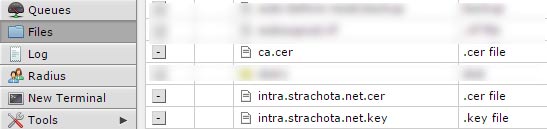
Import certifikátů
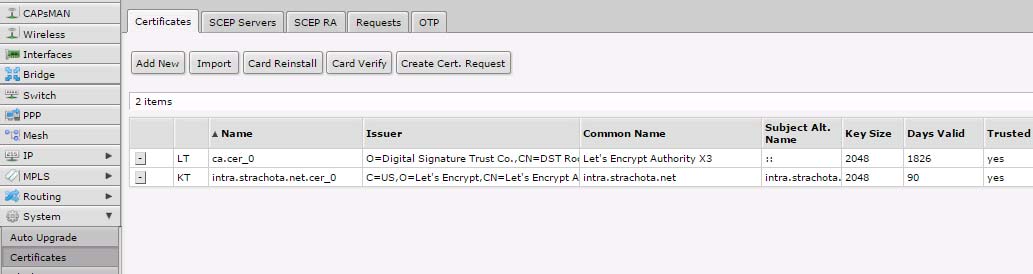
Nastaveni SSL
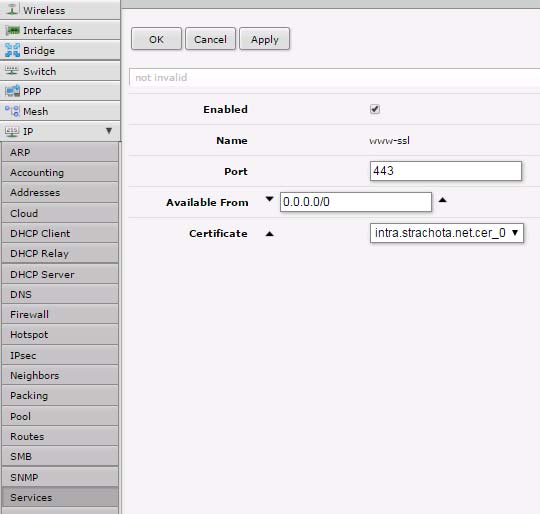
Otevření 443/tcp

Hotovo

Oveření
Pomocí ssllabs.com lze zjistit, jak je na tom Mikrotik s konfigurací SSL. Na verzi RouterOS 6.38.5 (duben 2017) dostávám hodnocení „B“, protože akceptuje RC4 a nepodporuje bezpečné generování per session klíče (forward secrecy).
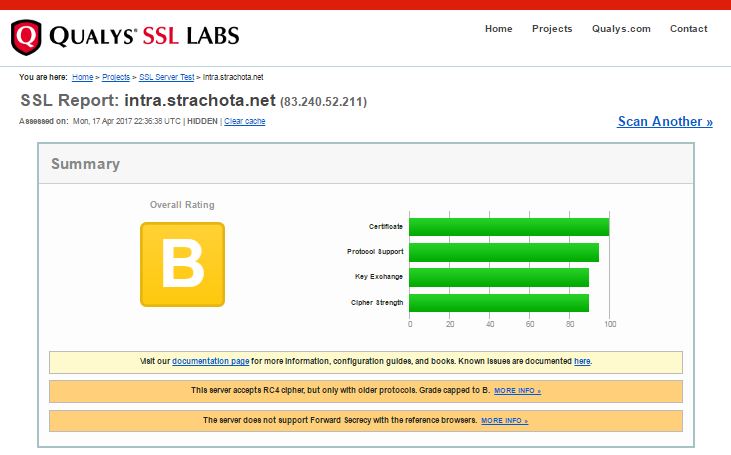
-
2013.03.15Watchdog of free space
This script will check a disk’s free space and send a warning if the server has dropped below the limit you have specified.
The settings are in a XML file. The main entity is the filesystem – let’s say a drive letter or disk. Each disk must be defined as an element, which includes values such as the hostname, limit, and list of recipents.
Both files for this solution must be in the same folder.123456789101112131415161718192021222324252627282930313233343536$ScriptPath = $MyInvocation.MyCommand.Path$RunPath = Split-Path $ScriptPath$Settings = [xml](Get-Content "$RunPath\watchdog.config.xml")$Log = "$RunPath\$($Settings.freeSpaceWatchdog.globalSettings.log)"$SMTPServer = $Settings.freeSpaceWatchdog.globalSettings.smtpserver$EmailSender = $Settings.freeSpaceWatchdog.globalSettings.emailSender$Timestamp = Get-Date -Format "yyyy.MM.dd HH:mm"foreach ($Item in $Settings.freeSpaceWatchdog.filesystem) {$ComputerName = $($Item.Hostname)$Disk = $($Item.Volume)$Limit = [math]::round($($Item.Limit), 2)$EmailRecipients = $($Item.EmailRecipients)$Data = Get-WmiObject Win32_LogicalDisk -ComputerName $ComputerName -Filter "DeviceID='$Disk'" |Select-Object FreeSpace, Size$Size = [math]::round($Data.Size / 1GB, 2)$FreeSpace = [math]::round($Data.FreeSpace / 1GB, 2)if ($FreeSpace -le $Limit) {"$Timestamp - Warning - $Comptername disk $Disk, limit $Limit, freespace $Freespace" >> $LogSend-MailMessage `-From $EmailSender `-To $EmailRecipients `-SmtpServer $SMTPServer `-Subject "$Computername disk $Disk warning" `-Body "On $ComputerName disk $Disk has exceeded the limit $Limit GB.`n`nSize $Size GB`nFree space $FreeSpace GB" `-Priority High} else {"$Timestamp - OK - $Computername disk $Disk, limit $Limit, freespace $Freespace" >> $Log}}Here is an overview:
123456789101112131415161718192021<freeSpaceWatchdog><globalSettings><smtpserver>mailer15</smtpserver><emailSender>freespacelimit@mydomain.com</emailSender><log>freespacewatchdog.log</log></globalSettings><filesystem volume="C:"><hostname>mbx01</hostname><limit>50</limit><emailRecipients>helpdesk@mydomain.com</emailRecipients></filesystem><filesystem volume="E:"><hostname>mbx02</hostname><limit>70</limit><emailRecipients>helpdesk@mydomain.com</emailRecipients></filesystem></freeSpaceWatchdog>